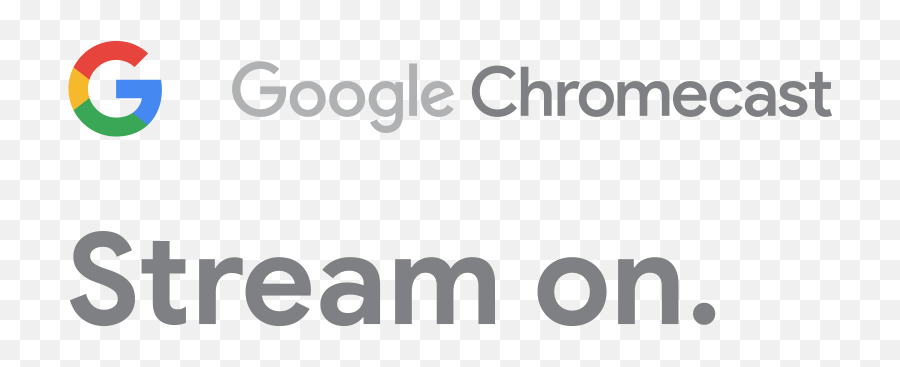Streaming Support
Streaming TV is entertainment transmitted over the internet, using a streaming device or smart TV, instead of a cable box or satellite.
Cable TV is constantly getting more expensive and often includes more channels than you would ever want to watch. With streaming services, you can pick and choose the content and channels you love, more affordably, without the contracts, and without the fluff.
In addition to live TV, with streaming you can access low-cost or free streaming services that offer movies, shows and documentaries that match your interests. Watch your favorite content wherever and however you want.
TV streaming services can run anywhere from free up to $99+ depending on your wants and needs. Visit MyBundle's Marketplace to get up to date price information on every streaming service and live TV platform.
No. Your streaming services will be billed individually through each streaming platform and will not be included on your Gateway Fiber bill. For example, if you subscribe to Hulu, you will be billed each month by Hulu.
With MyBundle, you can sign up for a free account to access all of your subscriptions in one place. Sign up or login in to your MyBundle account here.
The best part of streaming services? They come without the contracts. You can start and stop at any time, for any reason.
To cancel a service, you must visit the website for that specific service. For example, to cancel Netflix, visit Netflix.com and follow the steps needed to cancel you subscription. If you use MyBundle’s free account, sign in here and navigate to “My Apps” to find all your subscriptions in one place.
There are, generally, two different ways to get your local channels without cable. One option is to get an indoor or outdoor TV antenna to tune into local channels for free. Another option is to find a live TV streaming service that offers access to your local channels.
You can search MyBundle's Marketplace or input your favorite channels into MyBundle's recommendation tool to find which streaming service offers your local channels.
If you'd like to enjoy streaming content on your TV, you'll need a Smart TV or a streaming device. Most newer TVs come equipped with Smart TV capabilities. This allows you to connect your TV to your Wi-Fi network or modem and access your streaming service apps directly on your TV.
Alternatively, a streaming device such as a Roku, Amazon's Firestick, Apple TV, or Google Chromecast, will turn your TV into a Smart TV. With a simple interface, streaming devices allow you to use streaming apps and watch your favorite shows and movies.
Most streaming apps are also compatible with smart phones and tablets for content wherever you go.
Learn more about choosing a streaming device here.
Yes. To set up streaming services on your Smart TV or streaming device, your device will need to be connected to the internet.
Our symmetrical, 100% fiber optic internet provides the fastest, most reliable internet you'll need to stream live TV and all your favorite shows and movies. Learn more about the benefits of fiber internet for streaming here, and order Gateway Fiber's lightning fast internet here.
We've partnered with MyBundle to help simplify your streaming TV experience. MyBundle's suite of free tools help you eliminate the work needed to find streaming services that have the content you actually want.
Whether it's finding a replacement for cable or satellite with the channels you need, discovering new streaming services that match your interests, or deciding what to watch next — MyBundle can help. And save you hundreds of dollars and hours in the process.
MyBundle is not just another streaming platform. In fact, it’s not a streaming platform at all. Instead, MyBundle and its innovative features and tools take your streaming experience to the next level—and help you organize and keep track of your streaming entertainment in one place.
Instead of constantly switching between apps and platforms to find the show, movie, or event you’re eager to watch, MyBundle organizes it all in one place for easy, quick viewing. From Master Watchlists to personalized streaming guides to your friends and family “voting” on recommendations for your next binge-watch, MyBundle makes streaming even better. MyBundle is your spot for one-stop streaming.
Yes! It's free to sign up for and use all of MyBundle's tools.
MyBundle’s Streaming Marketplace offers you a place to discover and learn about new streaming services. While most people know about Netflix, Hulu, Prime Video, and Disney+, there are hundreds of other services. The Marketplace helps you find and sign up for unique and niche streaming services that match your interests. If you’re looking for a particular show or movie, you can easily search the Marketplace to find on which streaming service it can be streamed.
Simply answer a few questions about your lifestyle and viewing preferences and Find My Bundle will present the best streaming TV service(s) for you to replace cable TV. You can enter your email address if you’d like to receive and save a copy of your results. Or, go ahead and sign up for the service(s) that best match your needs and budget right from the results on screen.
If you’re like most streamers these days, you probably have watchlists across different streaming apps. And if you’re at all like us, you can barely remember which apps have the shows you can’t wait to watch. It can get annoying to log in and search through all of your apps looking for the program you’re in the mood to watch.
MyBundle lets you establish a Master Watchlist across all of your apps. With the Master Watchlist, you don’t have to fumble with your remote, wasting valuable viewing time logging in and out of different apps. Instead, simply click on your MyBundle Master Watchlist and see all of your favorite shows and movies in one list.
A Streaming Choice Card is a virtual credit card you can use to pay for your streaming services through your MyBundle account. You may receive a Streaming Choice Card with a credit already on it. Simply follow the instructions you received via email to sign up for a free MyBundle account and redeem your credit.
Once your credit runs out, you can use your Streaming Choice Card to help you manage all your streaming subscriptions in one place. Just add funds to your Streaming Choice Card with a credit card to enjoy one payment method for all your streaming services, and added layer of online security, and keep track of your overall streaming spending.