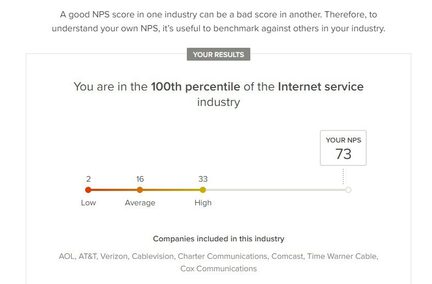Fiber Internet Installation Process
Jun 13, 2023 | Helpful Tips
Get Ready for Super-Fast Fiber Optic Internet

At Gateway Fiber, our goal is to make the installation process seamless and professional, delivering the blazing-fast internet you deserve with minimal disruption, whichever way it gets to you. We bring your great new internet to your home in one of two ways, depending on local preference and other factors.
Here is a step-by-step guide to how fiber internet service gets to your home.
Underground Utilities
Step 1: The Installation – Bringing the fiber from the curb to your home.
Before we lay any cable or connect any fiber, we meet with you at your home to work out all the details of installing your service and get you online.
- We’ll note anything we need to work around such as a dog fence or sprinkler system and talk with you about where to put the outside and inside connection points to get the best service for your home.
- Once you’re happy with the plan, you sign off on it, and we can begin the installation.
- A protected fiber line will be connected from the pedestal at the curb to the point of entry on your home. This line is temporarily laid across your yard until utilities are located by your local OneCall and we can come back to bury the line, typically within 10 business days following your installation. Learn more in Step 2 below.
- Then, we connect the fiber cable outside your home to the modem inside and set up your Wi-Fi network through our included router, specifically designed to handle the lightning-quick bandwidth of your new fiber internet. You have the option to use your own router, but we don’t recommend that because we cannot offer the level of support available with Plume.
- We’re not happy until you’re happy, so before our technicians leave, they make sure all your internet devices are connected, whether hardwired or Wi-Fi. By the time we drive away, you should be able to surf, stream, and game on your new Gateway Fiber internet.
At this point, you’ll be ready to surf, stream, and game through an ultra-fast, 100% fiber optic network.
Total time for installation: 2 hours
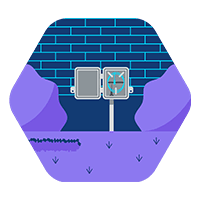
Step 2: The Drop – Burying the fiber optic cable.
This all takes place outside, so you won’t need to be home. We will leave a note on your front door telling you we were there.
- We call your local OneCall to help us avoid other buried utilities and not disrupt existing utility services. Good call, right?
- After we call, the utility companies will stop by your home within 2 days to plant tiny flags in your yard that mark areas for us to avoid. While those little flags aren’t the most attractive yard decorations, be sure to leave them in the ground so our techs know where and where NOT to dig.
- Once the utilities are located, we’ll return to dig a narrow trench through the yard, bury the fiber line, and fill it back in behind us.
- A crew member will knock on the door to let you know they are there to bury the line, but you do not need to be present.
- If you are home during this point in the process, you may experience 10-15 mins of downtime while the line is being buried.

Aerial Utilities
In some areas, we utilize aerial deployment to bring fiber to your home. Outside your home, our aerial deployment process involves installing fiber optic cables on existing utility poles, which minimizes disruption to your property and the environment while efficiently extending our network.
Connecting to Your Home
After the fiber is secured on the utility pole outside, it’s time to bring service into your home.
- Our install tech will work with you to identify the best entry point to bring the fiber indoors. We typically place this connection near where you plan to use your gateway or router.
- Then, a dedicated fiber line is run from the utility pole to your house, typically connecting at a small, weather-resistant box called a Network Interface Device (NID) mounted on an exterior wall.
- Just like with buried deployment, before our technicians leave, they make sure all your internet devices are connected, whether hardwired or Wi-Fi. By the time we drive away, you should be able to surf, stream, and game on your new Gateway Fiber internet.
Total time for installation: 3 hours
Optimize your Gateway experience: Simple, connected, ridiculously fast.
Welcome to your new Gateway internet service! Now that you’re up and running, here are some handy resources to make your experience the best it can be.
- Customer Service: 888-201-4339 or contact us here.
- FAQs because you're probably not the first person to ask.
- Get to know your new WiFi.