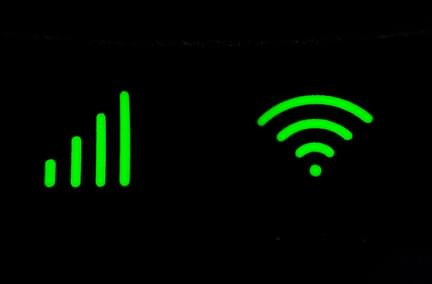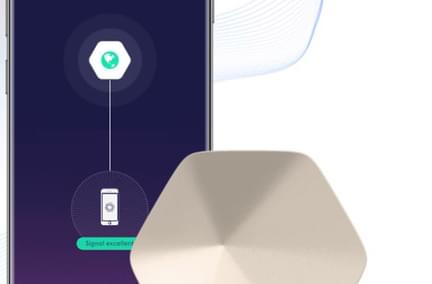6 Ways to Keep Your Online Data Safe During the Holidays
Nov 22, 2022 | Home Technology, Cyber Security

'Tis the season for online shopping scams. Unfortunately, not everyone has joy and merriment in their hearts during the holidays. Some unscrupulous Grinch types will try to take advantage of our festive spirits and prey on our desire for goodwill among others by being not so good themselves. How do you protect yourself and your assets online, so nobody ruins the holidays? Here are some helpful tips to make online shopping easier and safer.
Keep your online security software up to date.
Chances are, you already have anti-virus software installed on your devices. That's great, but is it current? Do you have the latest updates? What about identity software? How protected is your identity online? What about online privacy? Can outsiders see into your system?
Scammers are constantly finding new ways around protection software, so software providers constantly update their apps with new versions to combat these new threats. Check your version, update if it's out of date, and then set your system to automatically update each time a new version comes out.
You might be getting new electronic gizmos this year. Be sure the protection software is installed before you go online. Then follow the rest of the guidelines below to stay safe.
Passwords
Check your passwords to be sure they are not so easy that anyone with dictionary software can figure them out. Common words and numbers, together or separate, are simple for scammers to decipher. Keep them secret by using complicated alphanumeric passwords that even you have difficulty memorizing. And change them frequently. Some cyber security experts recommend once a month. While that may seem excessive, all it takes is one breach to remind you how easy it would have been to avoid the issue if you had just changed your password.
Wi-Fi security – more than a password
Speaking of passwords, how good is the one protecting your Wi-Fi? Can the neighbors figure out how to hop onto your wireless system? If so, they might also be able to control devices on the Wi-Fi, such as security cameras or garage doors. But there's more to Wi-Fi security than just the password. Even people who are allowed to have the main password may not need to have access to the entire network. So, what do you do about that?
One solution is to manage your Wi-Fi with a secure app that lets you see who is on the network, change passwords, and lock out devices on the fly. Our service, for example, includes a Plume mesh network that comes with the HomePass app. HomePass lets you control your entire network from your smartphone. You can set up temporary passwords for guests, restrict who has access to what devices, and shut out access to intruders.
Two-factor authentication
Strong passwords and control apps are a great first line of defense against network intrusions, but it's also a good idea to have a second line of defense: two-factor authentication. Typical 2FA involves a second device that verifies the first device, such as sending a text with a code to your smartphone when trying to log into a website on your laptop. Once you put in the texted code, you can continue the login process. This second layer of authentication reduces the chances of someone accessing your login remotely because they must have both devices handy to type in the code. If they don't, the login process stops.
Verify your privacy settings
When was the last time you checked your privacy settings? Most people set them once and forget them. But sometimes software updates mess with the privacy settings, as do certain permissions you grant to a website to track your data, so it's best to periodically verify that your privacy settings are still set the way you want them.
Some of these settings include:
- Location services – Do you want the device to track your whereabouts all the time, some of the time, or none of the time? GPS relies on this being turned on, but do you want advertisers to know where you are?
- Contacts who can access your data
- Camera and microphone settings
Turn off devices when not in use
Nefarious schemers can't get into a device that is not connected to the network. So not only will turning off electronic devices when not in use save you electricity, but it also prevents intrusions.
Wrap Up
Cyber hackers get cleverer daily, putting everyone's online information at risk. So, stay ahead of the game by ensuring your data is as safe as possible.
- online security
- data privacy
- online privacy
- online holiday shopping