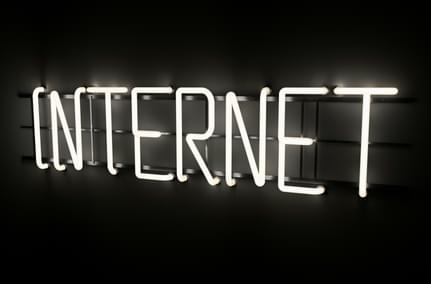Where is the Speed I’m Paying For?
Jun 20, 2023 | Home Technology, Helpful Tips
Why Does the Internet Sometimes Runs Slower Than You Expected?

You signed up for 600 Mbps, but when you try high-speed surfing, it feels like you're back on the old internet service you just replaced. How come the new internet is so slow? Didn’t your new ISP promise a full 600 Mbps, a vast improvement over your old ISP? What gives?
This frustration happens more often than you might think. Let’s look at factors that can slow your internet down even though you’re paying for lightning-fast connectivity.
Least Likely Culprit: Your ISP
As easy as it is to blame your internet provider for a slow connection, your ISP is the least likely suspect in this bandwidth burglary. No, we’re not just saying that because we are one. Hear us out. Chances are, the connection to the house is as fast as promised, especially if it’s fiber optic, which is rarely affected by outside sources.
Unlike cable internet, fiber is less affected by the neighbors sucking up bandwidth because you have your own dedicated fiber that you don’t share with anyone outside your home. It’s all yours, all the time. Running a speed test on the fiber coming into your home will probably show you're receiving the full speed you’re paying for.
So, if it's not the ISP connection, what causes the slowdown? How come Netflix still buffers sometimes as it loads, even with a fiber optic connection? The main hiccup comes inside the home when the signal is dispersed to the many devices accessing the network. Here’s what we mean.
Number of Devices Online at Once
The average household has an astonishing 26 internet-connected devices around the home, between laptops, desktops, tablets, phones, and smart devices such as video doorbells, thermostats, security cameras, and autonomous vacuums. Those devices share the signal from the single fiber connection.
So, for example, if you have a 500 Mbps plan shared by a laptop, a smart TV, a couple of tablets, and some phones, all online simultaneously, the 500 Mbps is divided among those devices. Each device gets a portion of the bandwidth. This is true regardless of what connection brings the internet in from the outside, whether cable or fiber. It’s simply dispersing the signal among multiple users, each getting a fraction of the total.
For example, if your streaming device is using 10 Mbps, that leaves 490 Mbps leftover to spread among the rest of your devices.
Device Location
Where your devices are in the home can also affect connection speed. For example, if your inside connection point (i.e., the modem/router) is on one end of the house, and your smart TV using the Wi-Fi is on the other end, your speed will be considerably slower than if they were side-by-side. Every wall and other obstacle between the modem/router and the device can cause wireless signal loss.
Common bandwidth blockers include walls, ductwork, large appliances, and other electronics. Each of those obstacles eats away at the wireless signal. The distance itself can be a speed suck because networks are not typically designed to send a strong signal over great distances.
Device Technology
One of the most common reasons for slower speeds is the device to which the signal is connected. Not all wireless-compatible devices are equipped to handle the speed of fiber internet. The signal coming to the house may be 500 Mbps, but your smart TV or laptop might have older or outdated hardware that can only handle, for example, 100 Mbps.
Often, new fiber customers will run a speed test on an older laptop and be disappointed to see far slower speeds than expected. Or they will start to stream their favorite show on the same smart TV they’ve used for years and still get buffering as they did with their old internet provider.
While it would seem logical to think at first that something was wrong with the new internet service, odds are the real slowdown lies with the devices. The best way to be sure you’re getting all the speed is to start by updating all the software and operating systems on every device. That might do the trick. However, if the speeds are still too slow, it might be time to invest in new technology.
Check Up
There are many reasons the internet in your home can be slower than expected, from wireless router placement to distance from the modem/router to the age or compatibility of your devices. The least likely suspect in the mystery is the internet connection itself. Chances are, it’s running at full speed and the slowdown is caused by something else.
Give us a call at 888-201-4339 if you're experiencing slow speeds. We can help talk you through how to get the most from our Gateway Fiber internet.
- Fiber internet
- cable internet
- bandwidth
- wifi
- smart home